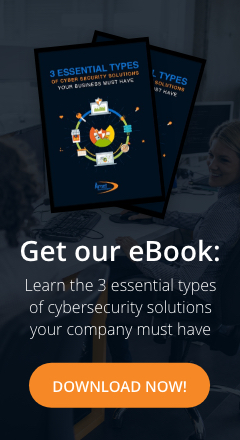Maintaining a constant watch on Dark Web markets, businesses can get notified when credentials, including those used in accounts at third party partners, suffer a breach, lowering their risk of compromise from the stolen information.
Recent data breach exposed 3.4 million LiveAuctioneers users’ login credentials
MyCastingFile.com breached, exposing 260,000 client profiles
Customers today are concerned about data privacy, and more aware of Dark Web danger than they used to be – and they will not want to continue doing business with companies that can’t keep their information safe.
Unpleasant-looking website elements you need to fix
Making a beautiful website is not just about aesthetics. It’s also about giving your site visitors and customers a great user experience while they browse your products and services. This is especially important now that people spend way more time browsing and shopping online than ever before.
Speed up your Windows 10 PC with these tips
When your computer shows signs of slowing down, don’t feel compelled to buy a replacement just yet. You can still speed up your machine — and do it for free, too. We’ve listed four effective tips to make your Windows 10 computer faster:
Prevent programs from launching at startup
Windows makes certain programs readily available by loading them at startup.
Fileless malware: The invisible threat
Scanning the files you download is not enough to detect malware these days. Hackers have found a clever way to get around antivirus and anti-malware software by using fileless malware. Since this malware is not as visible as traditional malware, it can infect your entire infrastructure without you even knowing.