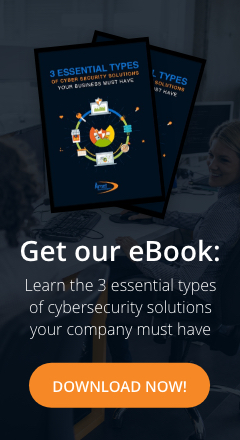Time is almost up for the world’s second most popular operating system (OS), which will no longer receive critical security updates starting January 14, 2020. If you’re still using Windows 7, you may be better off upgrading to Windows 10 or transitioning to a different OS altogether so as to avoid support absence and a host of inevitable security risks.
What is Windows 7 end of life?
No computer hardware or software is designed to last forever. There comes a point when it’s no longer economically viable or even practical for developers to continue supporting certain software, even those as popular as Windows 7. The popular OS was launched a decade ago, and as mainstream support waned, pulling the plug became an inevitability that Microsoft verbalized as early as 2017.
Fortunately, given the popularity of Windows 7 and the fact that it still runs on almost a third of all PCs, Microsoft has implemented its Extended Security Updates (ESU) package for Professional and Enterprise edition users. However, the ESU program is expensive, with prices starting at $25 per device for the first year for Enterprise edition and increasing to $100 per device in the third year, after which the update package won’t be an option.
The ESU program is only meant to be a stopgap solution to give larger companies the time they need to upgrade or migrate. Other than that, the full life cycle of Windows 7 has been clear for years, as is the case with all Microsoft products. Although joining the ESU is still a possibility, it should only be considered a last resort if you’re unable to upgrade all your workstations to Windows 10 by the end-of-life date.
Why continuing to use Windows 7 is a bad idea
Software as complex as a desktop operating system consists of countless components. This makes it impossible for developers to release something that’s 100% secure on launch. That’s why all software needs ongoing maintenance to address potential security flaws that are only revealed after launch. Generally, Microsoft releases a slew of security updates every week on "Patch Tuesday," although it may release urgent hotfixes at any time.
When Windows 7 reaches the end of its life cycle, these updates will stop coming, which will make it a prime target for hackers looking to exploit unpatched vulnerabilities. That’s exactly what happened to many businesses and individuals still using the long-obsolete Windows XP, particularly in the case of the WannaCry ransomware attack a couple of years ago. These outdated operating systems should never be used on any networked devices.
Many business leaders still follow the belief that "if it ain’t broke, don’t fix it." That’s a bad idea simply because security problems generally don’t manifest themselves until it’s too late. While Windows 7 won’t suddenly stop working on January 14, 2020, and there’s nothing to physically prevent you from using it, it will become a vulnerable target to hackers. What’s more, no one else is going to be actively supporting the operating system, which could lead to compatibility and performance issues.
What are your options?
There’s only one practical solution for most organizations, and that’s to upgrade to Windows 10. Back in January, Windows 10 finally overtook its predecessor as the most popular version used in the workplace. Windows 10 is delivered as a service too, which means the security updates are automatic and mandatory, while major feature updates are released twice per year. Since Windows 10 provides an instantly familiar user experience to any Windows user, upgrading will only require minimal employee training at most.
If you really don’t want to upgrade to Windows 10, your only remaining safe options are to join the ESU program or change to a completely different operating system like Linux or MacOS. However, since these are so different, you’ll need to provide extensive training, while MacOS even requires entirely new hardware to run.
Arnet Technologies can help you upgrade your business to Windows 10 without the disruption and unnecessary downtime. Call us today to find out how you can optimize your IT.