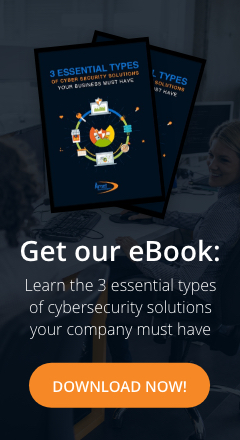Virtualization has become one of the biggest IT trends today, and one question that has gained traction is how to ascertain which between Hyper-V and vSphere should be used for certain types of businesses. This is a rather crucial distinction to make, as industry projections predict that 98% of IT expenditure growth by 2020 will be attributed to virtualization.
The two platforms are fairly similar, although they each have different advantages and disadvantages. Whether your business has already begun to invest in cloud-based applications or is only about to consider migration for the first time, it might be critical to first identify the potential role of hypervisor systems in your environment.
What is Hyper-V?
Hyper-V is Microsoft’s virtualization service, the replacement for the Microsoft Virtual PC of lore. It allows users to run software that require older versions of Windows or non-Windows operating systems (OSs), experiment with other OSs, and test software on multiple operating systems through virtual machines (VMs). It is available on 64-bit versions of Windows 10 Pro, Enterprise, and Education; however, it is unavailable in the Home edition.
Hyper-V on Windows Server is an even more powerful iteration of the standard Hyper-V, as it allows live migration of VMs, and has tools for operating Hyper-V Replica and the Virtual Fiber Channel. The server iteration also has facilities for single root input/output virtualization (SR-IOV) and shared .VHDX files.
This software is a powerful one, needing minimal device driver management while boasting of compatibility with a wide range of devices. It is also designed to facilitate easy installation of new server roles, has a shorter initialization time, and requires zero downtime for maintenance or updates. Lastly, it is readily scalable, meaning it can be used with little difficulty across servers of different types and sizes.
It should be noted, however, that Hyper-V is notorious for having frequent OS and security updates, which translates to high power usage. It also requires a specific OS if you wish to operate the Hypervisor Layer, and some users have reported that a primary OS crash will crash all VMs in operation.
What is vSphere?
VMware provides an array of virtual system products, from server virtualization to desktop and application virtualization. Its flagship product is the vSphere server virtualization platform, which it touts to be the ideal foundation for any cloud environment.
This app is designed to support new workloads and use cases while making sure that your infrastructure’s needs are met as it grows in size and complexity. This product runs, manages, connects, and secures applications in a common operating environment across the hybrid cloud.
vSphere comes in three tiers of service, namely Standard, Enterprise Plus, and Platinum. The app’s advantage is it requires no OS for controlling management components, nor does it require security patches for Controlling Layer components. It also provides excellent vendor support, an out-of-the-box governance feature, and Amazon Web Services (AWS) apps are available for easier access. This means that vSphere is independent from OS constraints, and businesses can leverage transparent page sharing. It consolidates more workloads on fewer servers, meaning even SMBs with limited resources can enjoy the benefits of an efficiently partitioned and virtualized environment.
The main disadvantage of vSphere is that it tends to have a steep learning curve — also, it has a wide selection of unsupported hardware, meaning users will often need to first ensure that their hardware are up to the task. Initialization time also tends to be slow because of complex device drivers, and the trial version leaves a lot of functionality disengaged, thus not allowing users to have a cogent enough grasp of the app’s abilities.
The bottom line
Both Hyper-V and vSphere have quite broad followings, which shows that both software are generally reliable and have proven themselves to be serviceable solutions for many businesses. However, more and more businesses are choosing vSphere over Hyper-V because it is a more efficient solution for SMBs.
It is a good idea to hire an IT provider for your virtualization needs. Arnet Technologies handles virtualization consultancy, as it specializes in vSAN, VMware’s Hyper-Converged storage solution. Arnet’s consultants can design, implement, and support your VMware infrastructure as per your company’s goals. They can also configure hybrid cloud environments, connecting your on-premises infrastructure to Arnet’s public cloud and improving the agility and responsiveness of your business.
Virtualization still leaving you stumped? We can lay the details out for you. Let’s work together. Contact us today!